-
 Operations Module
Operations Module
-
 Status Board
Status Board
-
 Safety Management System
Safety Management System
-
 Incident Management
Incident Management
-
 NOTAMs
NOTAMs
-
 METAR/TAF
METAR/TAF
-
 CADORs
CADORs
-
 Resource Library
Resource Library
-
 Forms/Checklist
Forms/Checklist
-
 Emergency Response Management
Emergency Response Management
-
 Emergency Exercise Management
Emergency Exercise Management
-
 Work Order Management
Work Order Management
-
 Inspection Module
Inspection Module
-
 Meetings Module
Meetings Module
-
 Recommendations
Recommendations
-
 Training
Training
-
 AVOP/AVIP
AVOP/AVIP
-
 Firehouse Log
Firehouse Log
-
 Wordsprint - Mass Alert System
Wordsprint - Mass Alert System
-
 Ping Us Now - Crowd sourcing
Ping Us Now - Crowd sourcing
-
 Security Module
Security Module
-
 Wildlife
Wildlife
-
 Calender
Calender
-
 Aircraft/People Movements Log
Aircraft/People Movements Log
-
 Aircraft Parking Approvals
Aircraft Parking Approvals

Comprehensive Operations Module
Enhanced Operational Efficiency
Maximize operational efficiency with our all-encompassing Operations Log. Simplify data entry, improve accuracy, and glean insights into daily workflows. Elevate accessibility by automating log entries from inspections, work orders, and IoT devices. Our Ops Log extend its functionality by seamlessly integrating with meeting agenda creators, NOTAM, METAR, and other operational modules for a unified workflow experience.
 Automated Data Entry -
Elevate accessibility by automating log
entries from inspections, work orders, and IoT devices, ensuring real-time
updates and
reducing manual data entry efforts.
Automated Data Entry -
Elevate accessibility by automating log
entries from inspections, work orders, and IoT devices, ensuring real-time
updates and
reducing manual data entry efforts.
 Unified Workflow
Experience - Seamlessly integrate with
meeting agenda creators, NOTAM, METAR, and other operational modules for a
cohesive and
unified workflow experience.
Unified Workflow
Experience - Seamlessly integrate with
meeting agenda creators, NOTAM, METAR, and other operational modules for a
cohesive and
unified workflow experience.
 Keyword-Based
Auto-Categorization -
Organize content effortlessly with our Automated Keyword-Based
Categorization
system. Categorize and manage information with precision, saving time and
enhancing
efficiency.
Keyword-Based
Auto-Categorization -
Organize content effortlessly with our Automated Keyword-Based
Categorization
system. Categorize and manage information with precision, saving time and
enhancing
efficiency.
 User-Based Access
Control -
Empower users with fine-tuned control through User-Based Access to Log
entry
fields. Customize entry field permissions to streamline data entry for users
with varying
expertise levels.
User-Based Access
Control -
Empower users with fine-tuned control through User-Based Access to Log
entry
fields. Customize entry field permissions to streamline data entry for users
with varying
expertise levels.
 Seamless Access to
Reference Documents -
Access crucial reference documents directly from our Ops Log,
streamlining
workflows by retrieving necessary information effortlessly.
Seamless Access to
Reference Documents -
Access crucial reference documents directly from our Ops Log,
streamlining
workflows by retrieving necessary information effortlessly.
 Pass On Notes Creation -
Share essential information instantly with pass-on notes, ensuring continuity and efficiency in operational handovers.
Pass On Notes Creation -
Share essential information instantly with pass-on notes, ensuring continuity and efficiency in operational handovers.
 Connected Ops Log and Status Board -
Enhance operational visibility by integrating log data with real time status updates on the Status Board,
providing a comprehensive overview for informed decision-making.
Connected Ops Log and Status Board -
Enhance operational visibility by integrating log data with real time status updates on the Status Board,
providing a comprehensive overview for informed decision-making.
 Recommendations Integration -
Drive improvements based on real-time data integration by adding recommendations via Ops Log, empowering
operations with actionable insights.
Recommendations Integration -
Drive improvements based on real-time data integration by adding recommendations via Ops Log, empowering
operations with actionable insights.
 Category Driven Inclusions -
Ensure comprehensive insights by mandating picture and location inclusion based on category selection,
enhancing data richness and accuracy for detailed records.
Category Driven Inclusions -
Ensure comprehensive insights by mandating picture and location inclusion based on category selection,
enhancing data richness and accuracy for detailed records.
 METAR Data Import -
Effortlessly integrate real-time METAR data into your logs, enhancing aviation records with
up-to-date meteorological information.
METAR Data Import -
Effortlessly integrate real-time METAR data into your logs, enhancing aviation records with
up-to-date meteorological information.
 NOTAM Management -
Seamlessly integrate NOTAMs into Ops Log, complete with included templates for efficient communication,
enhancing operational awareness and compliance with aviation regulations.
NOTAM Management -
Seamlessly integrate NOTAMs into Ops Log, complete with included templates for efficient communication,
enhancing operational awareness and compliance with aviation regulations.
 Multi Module Connectivity -
Effortlessly launch incidents, emergencies, work orders, safety and wildlife records directly from Ops Log,
streamlining response and tracking of operational tasks for enhanced safety and productivity.
Multi Module Connectivity -
Effortlessly launch incidents, emergencies, work orders, safety and wildlife records directly from Ops Log,
streamlining response and tracking of operational tasks for enhanced safety and productivity.
 Incorporate Ops Log into Meeting Agendas -
Enhance meeting discussions by seamlessly adding Ops Log entries to the agenda, facilitating informed decision making
and collaborative discussions during meetings.
Incorporate Ops Log into Meeting Agendas -
Enhance meeting discussions by seamlessly adding Ops Log entries to the agenda, facilitating informed decision making
and collaborative discussions during meetings.
 Customizable Visual and Data Reports -
Tailor your insights with precision using our Customizable Visual and Data Reports, empowering you to craft
personalized, dynamic reports aligned with your unique analytical needs
Customizable Visual and Data Reports -
Tailor your insights with precision using our Customizable Visual and Data Reports, empowering you to craft
personalized, dynamic reports aligned with your unique analytical needs
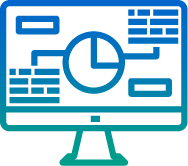
Dynamic Status Board
Real-Time Operational Awareness
Elevate your operational awareness with our cutting-edge Dynamic Status Board, providing real-time airport data at your fingertips. This comprehensive tool offers a holistic view of crucia linformation, including an interactive Airport Map showcasing infrastructure and navaid status,NOTAM updates, METAR data, airport resources, Avsec levels, and more. The Ops log seamlessly connects to the Status Board, ensuring effortless updates and facilitating quick responses to changing conditions.
 Real-Time Data
Integration - The Dynamic Status Board consolidates real-time data,
ensuring that airport stakeholders have instant access to the latest
information.
Real-Time Data
Integration - The Dynamic Status Board consolidates real-time data,
ensuring that airport stakeholders have instant access to the latest
information.
 Interactive Airport
Map - Visualize infrastructure and status through aninter active
map, providing a spatial understanding of the airport's operationallandscape.
Interactive Airport
Map - Visualize infrastructure and status through aninter active
map, providing a spatial understanding of the airport's operationallandscape.
 Comprehensive
Information Display - Access NOTAMs, METAR data, airport resources,
Avsec levels, and more on a single, intuitive platform for a comprehensive
operational overview.
Comprehensive
Information Display - Access NOTAMs, METAR data, airport resources,
Avsec levels, and more on a single, intuitive platform for a comprehensive
operational overview.
 Ops Log Integration
- The Ops log is seamlessly connected to the Status Board,
simplifying updates and ensuring that operational status changes are reflected
in real-time.
Ops Log Integration
- The Ops log is seamlessly connected to the Status Board,
simplifying updates and ensuring that operational status changes are reflected
in real-time.
 Efficient Workflow
Optimization - Track and respond to changing conditions
effortlessly, enabling informed decision-making and optimized workflows in
dynamic airport environments.
Efficient Workflow
Optimization - Track and respond to changing conditions
effortlessly, enabling informed decision-making and optimized workflows in
dynamic airport environments.
 Customizable Status
Board - Tailor your view with our Customizable Status Board,
offering versatile tile options of 6, 9, and 12, allowing users to design a
personalized and efficient monitoring experience.
Customizable Status
Board - Tailor your view with our Customizable Status Board,
offering versatile tile options of 6, 9, and 12, allowing users to design a
personalized and efficient monitoring experience.
 Versatile Tile
Options
- Choose from a variety of tile options to display the information
most relevant to your operational needs, achieving a customized and
user-friendly interface.
Versatile Tile
Options
- Choose from a variety of tile options to display the information
most relevant to your operational needs, achieving a customized and
user-friendly interface.
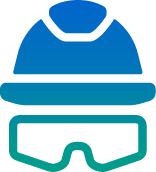
Comprehensive Safety Management
System for Aviation Excellence
Our Comprehensive Safety Management System (SMS) redefines safety operations in the aviation industry, offering an array of robust tools to ensure transparency, efficiency, and continuous improvement. This innovative system seamlessly integrates user-based access controls, real-time incident tracking, confidential report handling, comprehensive incident management, safety workflow excellence, tailored safety analysis, integrated email and action plan management, safety effectiveness measurement, watchlist functionalities, SMS learnings, and customizable visual and data reports.
 User-Based Access
Control - Empower users with fine-tuned control through User-Based
Log Entry Field Access, allowing customizable entry field permissions for
streamlined data entry.
User-Based Access
Control - Empower users with fine-tuned control through User-Based
Log Entry Field Access, allowing customizable entry field permissions for
streamlined data entry.
 Category-Driven
Inclusions - Ensure comprehensive insights by mandating picture
and location inclusion based on category selection, enhancing data richness and
accuracy.
Category-Driven
Inclusions - Ensure comprehensive insights by mandating picture
and location inclusion based on category selection, enhancing data richness and
accuracy.
 NOTAM
Management - Seamlessly integrate NOTAMs into Safety Records with
included templates for efficient communication, enhancing operational awareness
and compliance with aviation regulations.
NOTAM
Management - Seamlessly integrate NOTAMs into Safety Records with
included templates for efficient communication, enhancing operational awareness
and compliance with aviation regulations.
 Confidential Report
Redefined - Empower users to submit safety reports with full
confidentiality, providing automated updates on investigations, escalations,
corrective actions, and follow-up steps.
Confidential Report
Redefined - Empower users to submit safety reports with full
confidentiality, providing automated updates on investigations, escalations,
corrective actions, and follow-up steps.
 Comprehensive
Incident
Handling - Capture all resources utilized during incidents,
including internal and external response agencies. Record witness accounts,
property damage, and aircraft data while facilitating communication with
Transport Canada.
Comprehensive
Incident
Handling - Capture all resources utilized during incidents,
including internal and external response agencies. Record witness accounts,
property damage, and aircraft data while facilitating communication with
Transport Canada.
 Safety Workflow
Excellence - Streamline safety processes with intuitive workflows
displayed as flowcharts. Assign investigation leads, provide instructions, and
efficiently push back and accept investigations for comprehensive safety
requirements.
Safety Workflow
Excellence - Streamline safety processes with intuitive workflows
displayed as flowcharts. Assign investigation leads, provide instructions, and
efficiently push back and accept investigations for comprehensive safety
requirements.
 Tailored Safety
Analysis - Customize safety investigations with tailored analysis
types, empowering precise and effective investigation processes tailored to
organizational needs.
Tailored Safety
Analysis - Customize safety investigations with tailored analysis
types, empowering precise and effective investigation processes tailored to
organizational needs.
 HIRA, Safety Case,
Basic Risk Assessment - Navigate hazard identification, risk
analysis, and safety case reporting effortlessly. Utilize Basic Risk Assessment
for preliminary analysis, ensuring efficient risk mitigation.
HIRA, Safety Case,
Basic Risk Assessment - Navigate hazard identification, risk
analysis, and safety case reporting effortlessly. Utilize Basic Risk Assessment
for preliminary analysis, ensuring efficient risk mitigation.
 Manual Scoring and
Timed Scoring Options - Admins can choose between manual scoring
and timed scoring options. Manual scoring allows involved parties to provide
scores openly, while timed scoring ensures full confidentiality during the
scoring process.
Manual Scoring and
Timed Scoring Options - Admins can choose between manual scoring
and timed scoring options. Manual scoring allows involved parties to provide
scores openly, while timed scoring ensures full confidentiality during the
scoring process.
 5 Whys and Cause
Mapping - Experience dynamic problem-solving with interactive
platforms for the 5-Why and Cause Mapping methodologies, enhancing root cause
analysis and findings visualization.
5 Whys and Cause
Mapping - Experience dynamic problem-solving with interactive
platforms for the 5-Why and Cause Mapping methodologies, enhancing root cause
analysis and findings visualization.
 Integrated Email and
Action Plan Management - Streamline communication with external
and manage emails, evidence, and records efficiently. Enhance action plan
management by assigning, securing final acceptance, and monitoring progress in
real time.
Integrated Email and
Action Plan Management - Streamline communication with external
and manage emails, evidence, and records efficiently. Enhance action plan
management by assigning, securing final acceptance, and monitoring progress in
real time.
 Safety
Effectiveness
Measurement - Enable quantitative and qualitative effectiveness
measurement, assigning follow-up actions and evaluating results for dynamic
safety management.
Safety
Effectiveness
Measurement - Enable quantitative and qualitative effectiveness
measurement, assigning follow-up actions and evaluating results for dynamic
safety management.
 Watchlist
- Meticulously monitor safety actions within specified timeframes
with the Watchlist tool, providing a comprehensive overview and flexibility in
adjusting timelines for effective assessment.
Watchlist
- Meticulously monitor safety actions within specified timeframes
with the Watchlist tool, providing a comprehensive overview and flexibility in
adjusting timelines for effective assessment.
 SMS Learnings
- Seamlessly add safety records, HIRA's, Safety Cases, and RCAs
into SMS Learnings. Share valuable insights within the organization or extend
knowledge to external Mach1 users for collaborative safety improvement.
SMS Learnings
- Seamlessly add safety records, HIRA's, Safety Cases, and RCAs
into SMS Learnings. Share valuable insights within the organization or extend
knowledge to external Mach1 users for collaborative safety improvement.
 Customizable Visual
and Data Reports - Tailor insights with precision using
Customizable Visual and Data Reports, crafting personalized, dynamic reports
aligned with unique analytical needs.
Experience aviation excellence with our Comprehensive Safety Management System,
an integrated solution designed to meet the diverse safety management
requirements of modern airports.
Customizable Visual
and Data Reports - Tailor insights with precision using
Customizable Visual and Data Reports, crafting personalized, dynamic reports
aligned with unique analytical needs.
Experience aviation excellence with our Comprehensive Safety Management System,
an integrated solution designed to meet the diverse safety management
requirements of modern airports.

Integrated Incident Management Platform
Empowering Transparency, Efficiency, and Continuous Improvement
Our Incident Management Platform redefines incident handling in the aviation industry, offering an array of robust tools to ensure transparency, efficiency, and continuous improvement. This comprehensive platform seamlessly integrates user-based access controls, category-driven inclusions, NOTAM management, incident handling, incident workflow excellence, integrated email and action plan management, and customizable visual and data reports.
 User-Based Access
Control - Empower users with fine-tuned control through User-Based
Log Entry Field Access, allowing customizable entry field permissions to ease
data entry for users of varying expertise levels.
User-Based Access
Control - Empower users with fine-tuned control through User-Based
Log Entry Field Access, allowing customizable entry field permissions to ease
data entry for users of varying expertise levels.
 Category-Driven
Inclusions - Ensure comprehensive insights by mandating picture and
location inclusion based on category selection, enhancing data richness and
accuracy for a detailed record of information.
Category-Driven
Inclusions - Ensure comprehensive insights by mandating picture and
location inclusion based on category selection, enhancing data richness and
accuracy for a detailed record of information.
 NOTAM Management -
Seamlessly integrate NOTAMs into Safety Records with included
templates for efficient communication, enhancing operational awareness and
compliance with aviation regulations.
NOTAM Management -
Seamlessly integrate NOTAMs into Safety Records with included
templates for efficient communication, enhancing operational awareness and
compliance with aviation regulations.
 Comprehensive
Incident
Handling - Capture all resources utilized during incidents,
facilitating communication with internal and external response agencies. Record
witness accounts, property damage, and aircraft data while easily submitting
spill or wildlife reports through integrated links for a thorough incident
management experience.
Comprehensive
Incident
Handling - Capture all resources utilized during incidents,
facilitating communication with internal and external response agencies. Record
witness accounts, property damage, and aircraft data while easily submitting
spill or wildlife reports through integrated links for a thorough incident
management experience.
 Incident Workflow
Excellence - Streamline incident processes with an intuitive
platform displays workflows as flowcharts. Assign investigation leads, provide
instructions, and efficiently push back and accept investigations to gather
comprehensive safety requirements. Achieve seamless multi-module connectivity,
integrating CADORs, safety, and wildlife modules for a unified incident
management experience.
Incident Workflow
Excellence - Streamline incident processes with an intuitive
platform displays workflows as flowcharts. Assign investigation leads, provide
instructions, and efficiently push back and accept investigations to gather
comprehensive safety requirements. Achieve seamless multi-module connectivity,
integrating CADORs, safety, and wildlife modules for a unified incident
management experience.
 Integrated Email
Management - Effortlessly streamline communication with external
participants by sending and receiving emails directly within our software.
Simplify email and evidence management while marking emails as confidential and
enhancing clarity with sub-notes to the received responses
Integrated Email
Management - Effortlessly streamline communication with external
participants by sending and receiving emails directly within our software.
Simplify email and evidence management while marking emails as confidential and
enhancing clarity with sub-notes to the received responses
 Integrated Action
Plan
Management - Enhance efficiency by assigning and securing final
acceptance for immediate, short-term, and long-term action plans from respective
managers. Facilitate action completion through connected work orders and tasks,
maintaining real-time monitoring of progress across all Corrective Action Plans.
Integrated Action
Plan
Management - Enhance efficiency by assigning and securing final
acceptance for immediate, short-term, and long-term action plans from respective
managers. Facilitate action completion through connected work orders and tasks,
maintaining real-time monitoring of progress across all Corrective Action Plans.
 Customizable Visual
and Data Reports - Tailor insights with precision using
Customizable Visual and Data Reports, empowering users to craft personalized,
dynamic reports aligned with unique analytical needs.
Customizable Visual
and Data Reports - Tailor insights with precision using
Customizable Visual and Data Reports, empowering users to craft personalized,
dynamic reports aligned with unique analytical needs.
NOTAMs
Seamlessly access to historical NOTAM data
Our NOTAM module provides a robust solution for airports to efficiently manage and access the history of Notices to Airmen (NOTAMs) issued. This feature enables users to navigate and retrieve NOTAMs based on specific criteria such as date and type, ensuring quick and targeted access to pertinent information. The system ensures a seamless experience for users seeking historical NOTAM data, contributing to enhanced operational awareness and compliance within the aviation environment.
 Historical Archive -
The NOTAM module maintains a comprehensive archive of all
issued NOTAMs, creating a valuable repository for reference and analysis
Historical Archive -
The NOTAM module maintains a comprehensive archive of all
issued NOTAMs, creating a valuable repository for reference and analysis
 Intuitive Search
Functionality - Users can easily access NOTAMs based on specific
dates and types, streamlining the search process for relevant information.
Intuitive Search
Functionality - Users can easily access NOTAMs based on specific
dates and types, streamlining the search process for relevant information.
 Compliance Assurance
- Enhance compliance by providing users with easy access
to historical NOTAMs, fostering a proactive approach to safety and regulatory
adherence.
Compliance Assurance
- Enhance compliance by providing users with easy access
to historical NOTAMs, fostering a proactive approach to safety and regulatory
adherence.
METAR/TAF
Harnessing METAR/TAF data for enhanced Decision-Making
Our Weather Module seamlessly integrates with NavCanada's weather data, providing users with dynamic access to crucial information for detailed analysis. Users can efficiently retrieve desired weather data based on specific dates.
 RWY Usage Analysis -
Facilitate in-depth analysis of RWY usage in relation to
varying weather conditions, aiding in strategic planning and optimization
RWY Usage Analysis -
Facilitate in-depth analysis of RWY usage in relation to
varying weather conditions, aiding in strategic planning and optimization
 CRFI and Weather
Correlation - Analyze the correlation between RWY availability,
compliance with CRFI standards, and prevailing weather conditions to optimize
operational quality.
CRFI and Weather
Correlation - Analyze the correlation between RWY availability,
compliance with CRFI standards, and prevailing weather conditions to optimize
operational quality.
CADORs
Seamlessly incident management for enhanced Aviation safety
Our platform streamlines the process of managing Civil Aviation Daily Occurrence Reporting System (CADORS) incidents by automatically retrieving data from Transport Canada's site. This feature includes assigned categorizations and detailed reports, empowering users to seamlessly follow up on events. Airport users have the flexibility to categorize follow-ups based on airport-specific criteria and activate incident or safety files directly from the CADORS record. To ensure proactive engagement, the system prompts users with a dedicated task list, reminding them to address and follow up on any issued CADORS.
 Automated CADORS
Retrieval - The platform automatically fetches CADORS data
from Transport Canada, saving time and ensuring the latest incident information
is
readily available.
Automated CADORS
Retrieval - The platform automatically fetches CADORS data
from Transport Canada, saving time and ensuring the latest incident information
is
readily available.
 Customizable
Follow-Up
Categories - Airport users can categorize follow-ups based
on specific airport criteria, tailoring the follow-up process.
Customizable
Follow-Up
Categories - Airport users can categorize follow-ups based
on specific airport criteria, tailoring the follow-up process.
 Incident and Safety
File Activation - Activate incident or safety files directly from
the
CADORS record, creating a seamless workflow for incident management.
Incident and Safety
File Activation - Activate incident or safety files directly from
the
CADORS record, creating a seamless workflow for incident management.
 Task List Prompting
- Users receive timely prompts in their task list to follow up on
CADORS incidents, ensuring proactive engagement and timely resolution.
Task List Prompting
- Users receive timely prompts in their task list to follow up on
CADORS incidents, ensuring proactive engagement and timely resolution.
Resource Library
Empower your Airport with efficient document management
Our platform introduces a powerful Resource Library that empowers airport users to efficiently store, organize, and manage digital documents. This feature simplifies document access and sharing, tracks revisions, and maintains a comprehensive version history. System Administrators can securely grant restricted access to tenants and other users, ensuring that information is disseminated in a controlled and secure manner. This centralized hub enhances collaboration, reduces redundancy, and streamlines document-related workflows for enhanced efficiency.
 Efficient Document
Retrieval - Users can easily access and retrieve documents,
streamlining workflows and reducing the time spent searching for critical
information.
Efficient Document
Retrieval - Users can easily access and retrieve documents,
streamlining workflows and reducing the time spent searching for critical
information.
 Collaborative
Sharing - Facilitate seamless document sharing among authorized
users, fostering collaboration and information exchange within the airport
community.
Collaborative
Sharing - Facilitate seamless document sharing among authorized
users, fostering collaboration and information exchange within the airport
community.
 Reduced Redundancy
- Minimize redundancy by centralizing document storage,
reducing the likelihood of duplicated efforts and ensuring consistency in
information
dissemination.
Reduced Redundancy
- Minimize redundancy by centralizing document storage,
reducing the likelihood of duplicated efforts and ensuring consistency in
information
dissemination.
Forms/Checklist
Simplify form management for seamless information collection
Our platform introduces a comprehensive Forms Section that empowers System Administrators and airport users to efficiently share airport-related forms with both internal and external users. System Administrators can seamlessly create, store, organize, share and manage digital forms within this dedicated module.
 Efficient Form
Sharing
- System Administrators and airport users can easily share
airport-related public forms with both internal and external users, streamlining
information collection.
Efficient Form
Sharing
- System Administrators and airport users can easily share
airport-related public forms with both internal and external users, streamlining
information collection.
 Digital Form
Builder - The Form Builder facilitates the creation of digital
forms
using a
simple drag-and-drop functionality, empowering System Administrators to design
forms without technical complexities.
Digital Form
Builder - The Form Builder facilitates the creation of digital
forms
using a
simple drag-and-drop functionality, empowering System Administrators to design
forms without technical complexities.
Comprehensive Emergency Response Management
Coordinating Safety, Ensuring Preparedness
Our Emergency Module revolutionizes incident management by providing simultaneous access to multiple departments, including operations, security, fire, and more. This comprehensive tool not only captures real-time notes from each department but also records responses with timestamps, assisted by customizable checklists. Users have the flexibility to type their own notes or utilize a checklist, with completed checklists seamlessly attached to Emergency Coordination Center (ECC) notes.
 Cross-Department Collaboration - Simultaneous access for various
departments
ensures a coordinated response during emergencies, promoting effective
communication and collaboration.
Cross-Department Collaboration - Simultaneous access for various
departments
ensures a coordinated response during emergencies, promoting effective
communication and collaboration.
 Timestamped
Responses - Responses from different departments are recorded with
timestamps, providing a chronological view of actions taken during the incident.
Timestamped
Responses - Responses from different departments are recorded with
timestamps, providing a chronological view of actions taken during the incident.
 Checklist
Integration - Users can choose to type notes or utilize checklists,
with
completed checklists attached as line items to ECC notes, enhancing
documentation
and accountability
Checklist
Integration - Users can choose to type notes or utilize checklists,
with
completed checklists attached as line items to ECC notes, enhancing
documentation
and accountability
 Seamless
ERP Integration - Direct access to the ERP section allows users to
review
necessary information, issue NOTAMs, mark locations on the map, and attach files
directly to ECC notes for enhanced situational awareness.
Seamless
ERP Integration - Direct access to the ERP section allows users to
review
necessary information, issue NOTAMs, mark locations on the map, and attach files
directly to ECC notes for enhanced situational awareness.
 Mass
Communication Initiatives - ECC initiation from the Ops log
enables
the
coordinator to send mass communication emails to predefined users, sharing
emergency details, flight-related information, and triggering response buttons
for
availability confirmation.
Mass
Communication Initiatives - ECC initiation from the Ops log
enables
the
coordinator to send mass communication emails to predefined users, sharing
emergency details, flight-related information, and triggering response buttons
for
availability confirmation.
 Real-time
Notifications - Responses from resources are received as real-time
notifications to the ECC coordinator within the module, facilitating quick and
efficient
coordination.
Real-time
Notifications - Responses from resources are received as real-time
notifications to the ECC coordinator within the module, facilitating quick and
efficient
coordination.
 Comprehensive
Communication Records - All communication, including mass emails
and responses, is captured within the ECC notes with timestamps, creating a
detailed and auditable record of the incident.
Comprehensive
Communication Records - All communication, including mass emails
and responses, is captured within the ECC notes with timestamps, creating a
detailed and auditable record of the incident.
 Emergency
Debrief and CAP Section - The module includes an emergency debrief
and Corrective Action Plan (CAP) section, enabling managers to capture follow-up
requirements and consolidate them into a comprehensive emergency record.
Emergency
Debrief and CAP Section - The module includes an emergency debrief
and Corrective Action Plan (CAP) section, enabling managers to capture follow-up
requirements and consolidate them into a comprehensive emergency record.
The Integrated Emergency Response Module is a powerful tool that streamlines emergency management, enhances communication, and ensures a thorough and organized approach to emergency response. Its multifaceted capabilities make it an invaluable asset for airports striving for optimal safety and operational efficiency.
Comprehensive Emergency Exercise Management
Mastering Emergency Preparedness:Guiding Excellence from Planning to Execution
Elevate your emergency preparedness with our Comprehensive Emergency Exercise Management Module, designed to seamlessly guide exercise moderators through the entire exercise lifecycle. This integrated solution, aligned with PMI's project management process, ensures a systematic and efficient approach to planning, executing, and evaluating emergency exercises.
 Exercise
Initiation section - The exercise moderator sets target dates and
tentative budgets for
exercises. The portal automatically schedules Transport Canada (TC)
exercise invite submission dates and syncs with the calendar and task
modules.
Exercise
Initiation section - The exercise moderator sets target dates and
tentative budgets for
exercises. The portal automatically schedules Transport Canada (TC)
exercise invite submission dates and syncs with the calendar and task
modules.
 Exercise
Planning Section
Exercise
Planning Section
- Create an exercise scenario template and locally save the template or share it publicly with external MACH1 users.
- Send participant invites using the integrated Word Sprint module, providing .ical and .ics attachments for easy integration with iPhone or Outlook calendars.
- Utilize our integrated email management to communicate with TC directly from the exercise module.
- Develop an exercise checklist (or) utilize the prebuilt template. The prebuild template is constructed to ensure coordination steps, with milestones and reminders for the senior management. Various items from the prebuilt template are connected to the quality assurance module to ensure regulatory compliance.
- Send reminder updates via email directly from the planning section.
- All the items within the planning section will be timestamped with a date upon completion.
 Exercise
execution section
Exercise
execution section
- Tabletop exercise - Add attendance sheets, exercise notes, debrief minutes, and corrective actions.
- Full-Scale Exercise - Link ECC log records from the emergency module for full-scale exercises, including debrief minutes and corrective actions.
- Capture additional exercise notes and related sub-notes to streamline the exercise process.
 Exercise
closing section
Exercise
closing section
- Enter the next exercise target date and actual spending details. Automatically display the next exercise type in the schedule and forecasted spending (displayed after capturing three consecutive years of actual data, with the option for manual entry).
- Send a full exercise report comprising all items included in the execution portion of the exercise.
 Exercise
Exemption section - Capture instances where an airport is exempted
by
Transport Canada from performing an exercise for a specific year due to a real
emergency or other circumstances.
Exercise
Exemption section - Capture instances where an airport is exempted
by
Transport Canada from performing an exercise for a specific year due to a real
emergency or other circumstances.
 Customizable
Visual Reports - Generate customizable visual reports correlating
spendings and timelines as needed, providing valuable insights for future
planning
and improvements.
Customizable
Visual Reports - Generate customizable visual reports correlating
spendings and timelines as needed, providing valuable insights for future
planning
and improvements.
The Comprehensive Emergency Exercise Management Module ensures aviation preparedness by offering a user-friendly platform that integrates seamlessly with other modules. This module facilitates efficient exercise planning, execution, and reporting, contributing to enhanced emergency response capabilities.
Integrated Work Order Management
Empowering efficiency through integrated Work Order management
Our Work Order Module is strategically designed to connect corrective actions from safety, incident, emergency, and preventive maintenance modules, providing a holistic view of resources for the highest level of safety and operational efficiency at an airport. This module categorizes work orders into airside, terminal, and other infrastructure-related items, simplifying the identification of workflow. The inclusion of map markings for identified deficiencies, along with the option to record details in the preventive maintenance module, enhances the overall functionality.
 Infrastructure
Classification - Categorize work orders into airside, terminal,
and
other
infrastructure-related items, providing clarity and organization for efficient
workflow
management.
Infrastructure
Classification - Categorize work orders into airside, terminal,
and
other
infrastructure-related items, providing clarity and organization for efficient
workflow
management.
 Map Markings for
Deficiencies - Clearly mark deficiencies on the map, facilitating
visual identification of areas requiring attention. This feature enhances
spatial
awareness and aids in prioritizing work orders.
Map Markings for
Deficiencies - Clearly mark deficiencies on the map, facilitating
visual identification of areas requiring attention. This feature enhances
spatial
awareness and aids in prioritizing work orders.
 Maintenance Type
Identification - Identify maintenance types as corrective,
preventive, or ad hoc. The preventive option is exclusively available for users
of the
preventive maintenance module, ensuring a proactive approach to infrastructure
maintenance.
Maintenance Type
Identification - Identify maintenance types as corrective,
preventive, or ad hoc. The preventive option is exclusively available for users
of the
preventive maintenance module, ensuring a proactive approach to infrastructure
maintenance.
 Assignment and
Delegation - Allow administrators to assign and delegate work
orders with detailed instructions and checklist inclusion, ensuring a clear and
structured approach to task execution
Assignment and
Delegation - Allow administrators to assign and delegate work
orders with detailed instructions and checklist inclusion, ensuring a clear and
structured approach to task execution
 Workflow Excellence
- Streamline work order processes with an intuitive platform that
displays workflows as flowcharts. Assign/delegate work orders, provide
instructions
and checklist inclusion, and efficiently push back and accept work orders
Workflow Excellence
- Streamline work order processes with an intuitive platform that
displays workflows as flowcharts. Assign/delegate work orders, provide
instructions
and checklist inclusion, and efficiently push back and accept work orders
 Multi-Module
Connectivity - Achieve seamless connectivity by integrating
CADORs,
safety, and wildlife modules, ensuring a unified incident management experience.
This integration enhances coordination and ensures a comprehensive approach to
airport operations.
Multi-Module
Connectivity - Achieve seamless connectivity by integrating
CADORs,
safety, and wildlife modules, ensuring a unified incident management experience.
This integration enhances coordination and ensures a comprehensive approach to
airport operations.
 Integrated Email
Management - Effortlessly streamline communication with external
participants by sending and receiving emails directly within our software.
Simplify
email management with sub-notes to received responses, enhancing clarity and
maintaining a centralized communication hub.
Integrated Email
Management - Effortlessly streamline communication with external
participants by sending and receiving emails directly within our software.
Simplify
email management with sub-notes to received responses, enhancing clarity and
maintaining a centralized communication hub.
 Customizable Visual
and Data Reports - Tailor insights with precision using
customizable visual and data reports, allowing users to craft personalized,
dynamic
reports aligned with unique analytical needs. This flexibility ensures that
users can
derive meaningful insights for continuous improvement.
Customizable Visual
and Data Reports - Tailor insights with precision using
customizable visual and data reports, allowing users to craft personalized,
dynamic
reports aligned with unique analytical needs. This flexibility ensures that
users can
derive meaningful insights for continuous improvement.
 Record Keeping for
Calendar and Preventive Maintenance Users - Users with
calendar and preventive maintenance modules can record work order details,
including labor hours, equipment usage, and parts usage. This comprehensive
record-keeping ensures transparency and accountability.
Record Keeping for
Calendar and Preventive Maintenance Users - Users with
calendar and preventive maintenance modules can record work order details,
including labor hours, equipment usage, and parts usage. This comprehensive
record-keeping ensures transparency and accountability.
 Integration with
External API-Enabled Work Orders - We continuously take efforts to
integrate external API-enabled work orders, supporting airports in utilizing our
comprehensive safety management platform while operating their preventive
maintenance system.
Integration with
External API-Enabled Work Orders - We continuously take efforts to
integrate external API-enabled work orders, supporting airports in utilizing our
comprehensive safety management platform while operating their preventive
maintenance system.
Comprehensive Inspection Module
Advanced GIS Integration for Aviation Safety and Compliance
Our Inspection Module is a robust platform designed to facilitate the creation and management of custom inspection forms and checklists, offering unparalleled flexibility for airport operators. This module supports the saving of inspections locally or sharing them publicly with external MACH1 users. Additionally, our module provides access to a variety of pre-built inspection templates, like FOD, Visual Aid, Construction inspection forms, and more. The Full Airfield inspection form is intricately connected with ESRI maps, featuring geo-location tracking capabilities to ensure compliance with regulations and operational manuals.
 Customizable Inspections Forms and Checklists - Create, manage,
and
customize
inspections forms and checklists based on specific needs. Save inspections
locally
or share them publicly with external MACH1 users for collaborative safety
management.
Customizable Inspections Forms and Checklists - Create, manage,
and
customize
inspections forms and checklists based on specific needs. Save inspections
locally
or share them publicly with external MACH1 users for collaborative safety
management.
 Pre-built
Inspection Templates - Access a library of pre-built inspection
templates,
covering various categories such as FOD, Visual Aid, Construction forms, and
more.
These templates provide a foundation for standardized inspections
Pre-built
Inspection Templates - Access a library of pre-built inspection
templates,
covering various categories such as FOD, Visual Aid, Construction forms, and
more.
These templates provide a foundation for standardized inspections
 ESRI Maps
Integration with Geo-Location Tracking - Connect Full Airfield
inspection
forms with ESRI maps, allowing for geo-location tracking during inspections.
Enable
geo-location tracking at the start and end of an inspection, providing
administrators
with a visual report of inspected areas. This feature enhances accountability
and
transparency in the inspection process. The GIS system provides updated aerial
imagery and supports the import of GIS layers, including Signs, Lights, NAVIDs,
PAPIs, and more.
ESRI Maps
Integration with Geo-Location Tracking - Connect Full Airfield
inspection
forms with ESRI maps, allowing for geo-location tracking during inspections.
Enable
geo-location tracking at the start and end of an inspection, providing
administrators
with a visual report of inspected areas. This feature enhances accountability
and
transparency in the inspection process. The GIS system provides updated aerial
imagery and supports the import of GIS layers, including Signs, Lights, NAVIDs,
PAPIs, and more.
 Offline Mode
Capability - Utilize the inspection module and related forms in
offline
mode, allowing users to ensure safety and compliance even in remote locations.
This
feature maximizes the use of technology and supports operations in areas with
limited connectivity
Offline Mode
Capability - Utilize the inspection module and related forms in
offline
mode, allowing users to ensure safety and compliance even in remote locations.
This
feature maximizes the use of technology and supports operations in areas with
limited connectivity
 Shift-Compatible
Inspection Completion - Complete inspections partially based on
shift work or operational procedures. Inspections can be seamlessly continued by
the
next crew, promoting a continuous and efficient inspection process.
Shift-Compatible
Inspection Completion - Complete inspections partially based on
shift work or operational procedures. Inspections can be seamlessly continued by
the
next crew, promoting a continuous and efficient inspection process.
 Real-time
Notifications - Notify maintainers and managers through the Mach1
app at
various levels if inspections are delayed, ensuring regulatory compliance and
timely
corrective actions.
Real-time
Notifications - Notify maintainers and managers through the Mach1
app at
various levels if inspections are delayed, ensuring regulatory compliance and
timely
corrective actions.
 Deficiency
Reporting and Follow-up - Administrators can follow up on
identified
deficiencies within the Inspection Module. Options include issuing a NOTAM,
creating a work order, generating a safety hazard report, or assigning a task
for
comprehensive follow-up actions.
Deficiency
Reporting and Follow-up - Administrators can follow up on
identified
deficiencies within the Inspection Module. Options include issuing a NOTAM,
creating a work order, generating a safety hazard report, or assigning a task
for
comprehensive follow-up actions.
 Library of
Categories/Subcategories - Access a pre-built library of
categories and
subcategories to enhance inspection reports. Administrators have the flexibility
to
add additional categories, ensuring customization based on airport-specific
needs.
Library of
Categories/Subcategories - Access a pre-built library of
categories and
subcategories to enhance inspection reports. Administrators have the flexibility
to
add additional categories, ensuring customization based on airport-specific
needs.
The Comprehensive Inspection Module with Advanced GIS Integration is a powerful tool for airport operators, offering a seamless and efficient way to conduct inspections, ensure compliance, and address deficiencies. The integration of GIS capabilities and offline mode support enhances the versatility and reliability of the inspection process, contributing to a proactive approach to aviation safety.
Integrated Meeting Management
Streamlined Aviation Collaboration
Our Meeting Module seamlessly integrates with multiple modules, providing users with a versatile platform to effortlessly create, manage, and follow up on meetings. This module enhances communication and collaboration by allowing administrators to create dynamic meeting draft agendas on the go, connecting discussions from operations, incident, safety, and emergency records. It also enables the tracking of corrective actions as part of meeting agenda items, ensuring the effectiveness of safety measures.
 Dynamic Agenda
Creation - Administrators can easily create meeting draft agendas
on the go, linking discussions from incident, safety, and emergency records for
a
comprehensive meeting flow.
Dynamic Agenda
Creation - Administrators can easily create meeting draft agendas
on the go, linking discussions from incident, safety, and emergency records for
a
comprehensive meeting flow.
 Integration with
Operations Log - Connect discussions seamlessly with incident,
safety, and emergency records, fostering a cohesive approach to addressing
operational challenges
Integration with
Operations Log - Connect discussions seamlessly with incident,
safety, and emergency records, fostering a cohesive approach to addressing
operational challenges
 Follow-up on
Corrective
Actions - Enable follow-up on corrective actions directly from
the meeting agenda, ensuring a proactive and efficient approach to safety
management.
Follow-up on
Corrective
Actions - Enable follow-up on corrective actions directly from
the meeting agenda, ensuring a proactive and efficient approach to safety
management.
 Meeting Scheduling
and
Rescheduling - Users can create new meetings, assign
chairs, select attendees, and establish start and end times. The module supports
rescheduling for enhanced flexibility.
Meeting Scheduling
and
Rescheduling - Users can create new meetings, assign
chairs, select attendees, and establish start and end times. The module supports
rescheduling for enhanced flexibility.
 Attendance Sheet -
Meeting chairs can take a printout of the attendance sheet and
upload items as attachments, facilitating thorough documentation and
traceability.
Attendance Sheet -
Meeting chairs can take a printout of the attendance sheet and
upload items as attachments, facilitating thorough documentation and
traceability.
 Agenda Customization
- Users can include or exclude agenda items from various
modules or add specific seasonal items for discussion, offering flexibility and
customization
Agenda Customization
- Users can include or exclude agenda items from various
modules or add specific seasonal items for discussion, offering flexibility and
customization
 Calendar
Invitations
- Easily send completed meeting agendas as calendar invites to
participants with a click of a button. Participants receive. icalc and .ics
attachments
for quick integration with their iPhone or Outlook calendar.
Calendar
Invitations
- Easily send completed meeting agendas as calendar invites to
participants with a click of a button. Participants receive. icalc and .ics
attachments
for quick integration with their iPhone or Outlook calendar.
 Meeting Minutes
Capture - Capture meeting minutes as notes within the module. A
premium feature for recording and transcribing simplifies the workflow for
detailed documentation.
documentation.
Meeting Minutes
Capture - Capture meeting minutes as notes within the module. A
premium feature for recording and transcribing simplifies the workflow for
detailed documentation.
documentation.
 Follow-up Action
Integration - Connect follow-up actions needed from the meeting
to
the task, work order, or recommendation module, ensuring comprehensive tracking
and resolution.
Follow-up Action
Integration - Connect follow-up actions needed from the meeting
to
the task, work order, or recommendation module, ensuring comprehensive tracking
and resolution.
 Complete Meeting
Reports - Share completed meeting minutes as a comprehensive
report with all participants, promoting transparency and clear communication of
outcomes.
Complete Meeting
Reports - Share completed meeting minutes as a comprehensive
report with all participants, promoting transparency and clear communication of
outcomes.
 Next Meeting
Planning
- Plan the next meeting date within the module, allowing for
easy addition to the MACH1 calendar and proactive scheduling.
Next Meeting
Planning
- Plan the next meeting date within the module, allowing for
easy addition to the MACH1 calendar and proactive scheduling.
 Upload Options
- An upload option is available for each section, allowing users to
use existing attendance sheets, minutes, or agenda sheets for a seamless
transition.
Upload Options
- An upload option is available for each section, allowing users to
use existing attendance sheets, minutes, or agenda sheets for a seamless
transition.
The Integrated Meeting Management Module provides a centralized platform for efficient meeting planning, documentation, and follow-up. The integration with the Operations Log ensures a holistic approach to safety management within the aviation environment.
Recommendations
Transforming ideas into action with the Recommendation Module
Empower your workforce and enhance organizational efficiency with our Recommendation Module, meticulously designed to foster employee confidence and engagement. In the dynamic operational environment, employees often contribute valuable ideas and insights that can significantly impact various aspects, from manual revisions and SOP creation to infrastructure upgrades and customer satisfaction initiatives. This module acts as a centralized hub to collect, manage, and implement employee recommendations in a streamlined and effective manner.
 Submission
and Dialogue
Submission
and Dialogue
- Employees can submit recommendations on diverse topics, initiating a collaborative dialogue with managers.
- A back-and-forth communication platform allows employees and managers to discuss, refine, and clarify recommendations before acceptance or rejection.
 Managerial
Actions
Managerial
Actions
- Managers have the ability to record, follow up, and support the implementation of recommendations.
- Actions taken by managers are transparently displayed in the recommendation view, fostering a culture of accountability and acknowledgment.
 Organization
and Prioritization
Organization
and Prioritization
- Managers can categorize, prioritize, and assign recommendations based on organizational needs.
- Recommendations can be stacked in the manager's attention list, facilitating efficient tracking and management.
 Follow-up
and Due Dates
Follow-up
and Due Dates
- Set follow-up dates and due dates for recommendations to ensure timely and effective implementation.
- Managers can plan and support the execution of recommendations in alignment with organizational goals.
 Enhanced
Engagement
Enhanced
Engagement
- The module serves as a valuable tool for employees to self-evaluate their contributions.
- Promotes a collaborative and inclusive workplace culture, where every employee's input is valued and acknowledged
- Boosts employee confidence and engagement by providing a platform for proactive contribution and feedback.
Elevate your organizational dynamics by fostering a culture of collaboration and innovation. The Recommendation Module not only streamlines the process of gathering and implementing employee suggestions but also contributes to an enriched work environment where every contribution is recognized and appreciated.
Training
Transforming training into performance excellence
Our Training Module is a robust solution crafted to ensure both regulatory and operational compliance in airport training. It provides a complete overview of individual and team training statuses, facilitating streamlined managerial processes, improving role-based awareness, and encouraging proactive requests for additional training to enhance employee knowledge and internal opportunities.
 Individual
and Team Training Status
Individual
and Team Training Status
- Detailed insights into completed, needed, expired, or soon-to-expire trainings for individuals.
- Team managers can access similar training status reports for their entire teams.
 Customizable
Training Matrix
Customizable
Training Matrix
- Create a training matrix using an Excel sheet for bulk upload or individually add courses on the portal.
- Assign labels (regulatory, essential, recommended) to categorize courses based on type.
 Course
Attributes -
Assign regulatory or operational labels, associated costs, and specific roles
to each course
Course
Attributes -
Assign regulatory or operational labels, associated costs, and specific roles
to each course
 Learning
Management System (LMS) Capabilities
Learning
Management System (LMS) Capabilities
- Basic course creator - Allows managers to add personalized training presentations and content.
- Advanced course creator (premium) - Acts as a full-fledged Learning Management System with chapter builder, page builder, quiz builder, and survey builder
 Managerial
Functions
Managerial
Functions
- Team managers can assign courses, approve/validate training requests, and upload certificates with test scores.
- Overdue reminders, training reports, and team training cost breakdowns by courses are key managerial functions.
 Employee
Empowerment
Employee
Empowerment
- Employees can view their training list, request additional training, and explore optional trainings available for their roles across North America.
- Download completed certificates for easy access.
 Proactive
Training Requests - Empower employees to initiate requests for
additional training,
fostering a
proactive approach to skill enhancement.
Proactive
Training Requests - Empower employees to initiate requests for
additional training,
fostering a
proactive approach to skill enhancement.
 Integration
with CAOC Certifications - Courses completed and certifications
issued by CAOC can be seamlessly
integrated with the training module for simplified access and tracking.
Integration
with CAOC Certifications - Courses completed and certifications
issued by CAOC can be seamlessly
integrated with the training module for simplified access and tracking.
The Training Module not only ensures compliance but also promotes a culture of continuous learning within airport operations. It empowers both individuals and teams to stay updated, compliant, and equipped with the necessary skills for optimal performance in the aviation industry.
AVOP/AVIP
Streamlined Permit Management for Improved Compliance and Efficiency
Elevate your airside safety practices with MACH1's AVOP & AVIP Module—a comprehensive solution designed to enhance the issuance, monitoring, and compliance of AVOP and AVIP permits for both internal and external airside vehicle users. Navigate through a seamless and automated process that not only streamlines permit management but also integrates effortlessly with training data for a holistic approach to airside safety.
 Efficient
Permit Management -
Experience the convenience of consolidated records and streamlined monitoring
for both
AVOP and AVIP permits, ensuring heightened efficiency in airside operations.
Efficient
Permit Management -
Experience the convenience of consolidated records and streamlined monitoring
for both
AVOP and AVIP permits, ensuring heightened efficiency in airside operations.
 Automated
Application Process -
Elevate your application process with automation for both internal and external
users.
The user-friendly portal guides administrators through steps, ensuring adherence
to
AVOP manual requirements.
Automated
Application Process -
Elevate your application process with automation for both internal and external
users.
The user-friendly portal guides administrators through steps, ensuring adherence
to
AVOP manual requirements.
 Comprehensive
Testing
and Approval -
Elevate your testing and approval process with comprehensive features, including
scheduling written tests, authorizing online theory testing, and efficiently
completing
practical checklists within the AVOP portal.
Comprehensive
Testing
and Approval -
Elevate your testing and approval process with comprehensive features, including
scheduling written tests, authorizing online theory testing, and efficiently
completing
practical checklists within the AVOP portal.
 Smart
Notification System -
Stay ahead with a smart notification system that provides timely alerts on
permits
nearing expiry, enabling proactive measures for enhanced compliance and safety.
Smart
Notification System -
Stay ahead with a smart notification system that provides timely alerts on
permits
nearing expiry, enabling proactive measures for enhanced compliance and safety.
 Detailed
Reporting -
Access detailed monthly reports on expired and soon-to-expire permits,
empowering
administrators with insights for informed decision-making and robust AVOP
program
compliance.
Detailed
Reporting -
Access detailed monthly reports on expired and soon-to-expire permits,
empowering
administrators with insights for informed decision-making and robust AVOP
program
compliance.
 Violation
Recording and Appeals -
Elevate decision-making with features to record violations, attach demerit
points, and
connect incidents to AVOP profiles. An integrated appeals feature adds an extra
layer of
sophistication to airside safety.
Violation
Recording and Appeals -
Elevate decision-making with features to record violations, attach demerit
points, and
connect incidents to AVOP profiles. An integrated appeals feature adds an extra
layer of
sophistication to airside safety.
 Seamless
Integration with Training -
Achieve a comprehensive approach to airside safety by seamlessly integrating
AVOP
module data with the training module. Managers receive detailed reports on
employee
training, ensuring holistic safety compliance.
Seamless
Integration with Training -
Achieve a comprehensive approach to airside safety by seamlessly integrating
AVOP
module data with the training module. Managers receive detailed reports on
employee
training, ensuring holistic safety compliance.
 Centralized
AVIP Processing - Elevate overall airport security with the AVIP
section, automating
application processes,
approvals, and inspections. Benefit from a centralized and secure repository for
all
permit-related information.
Centralized
AVIP Processing - Elevate overall airport security with the AVIP
section, automating
application processes,
approvals, and inspections. Benefit from a centralized and secure repository for
all
permit-related information.
Experience heightened efficiency, safety, and ease of use with MACH1's AVOP & AVIP Module, ensuring a new standard in airside safety practices.
Firehouse Log
Efficiency Ignited: Transforming ARFF Operations with MACH1's Firehouse Log
Revolutionize your ARFF department's operations with MACH1's cutting-edge Firehouse Log. Designed to enhance efficiency, accuracy, and workflow insights, our comprehensive log seamlessly integrates with various modules, such as emergency, exercise, inspections, preventive maintenance, asset management, meeting agenda creators, NOTAM, and METAR, offering a unified experience. Explore the advanced features tailored to elevate your firefighting operations.
 Keyword-Based
Auto-Categorization -
Effortlessly organize content with automated
keyword-based categorization, saving time and boosting efficiency.
Keyword-Based
Auto-Categorization -
Effortlessly organize content with automated
keyword-based categorization, saving time and boosting efficiency.
 Seamless Access to
Reference Documents -
Retrieve crucial reference documents
directly from the Firehouse Log, streamlining workflows.
Seamless Access to
Reference Documents -
Retrieve crucial reference documents
directly from the Firehouse Log, streamlining workflows.
 Pass On Notes
Creation -
Ensure operational continuity with instant sharing of
essential information through pass-on notes.
Pass On Notes
Creation -
Ensure operational continuity with instant sharing of
essential information through pass-on notes.
 Recommendations
Integration -
Drive improvements with real-time data integration by
adding recommendations via the Firehouse Log.
Recommendations
Integration -
Drive improvements with real-time data integration by
adding recommendations via the Firehouse Log.
 Category-Driven
Inclusions -
Mandate picture and location inclusion based on
category selection for comprehensive and accurate records.
Category-Driven
Inclusions -
Mandate picture and location inclusion based on
category selection for comprehensive and accurate records.
 METAR Data
Import -
Effortlessly integrate real-time METAR data, enhancing aviation
records with up-to-date meteorological information.
METAR Data
Import -
Effortlessly integrate real-time METAR data, enhancing aviation
records with up-to-date meteorological information.
 Multi-Module
Connectivity -
Launch inspections, incidents, emergencies, work orders,
safety, and wildlife records directly from the Firehouse Log for streamlined
response
and task tracking.
Multi-Module
Connectivity -
Launch inspections, incidents, emergencies, work orders,
safety, and wildlife records directly from the Firehouse Log for streamlined
response
and task tracking.
 Incorporate
Firehouse
Log into Meeting Agendas -
Facilitate informed
decision-making by seamlessly adding Firehouse Log entries to meeting agendas.
Incorporate
Firehouse
Log into Meeting Agendas -
Facilitate informed
decision-making by seamlessly adding Firehouse Log entries to meeting agendas.
 Customizable Visual
and
Data Reports -
Tailor your insights with precision using
customizable visual and data reports, crafting personalized, dynamic reports
aligned
with unique analytical needs.
Customizable Visual
and
Data Reports -
Tailor your insights with precision using
customizable visual and data reports, crafting personalized, dynamic reports
aligned
with unique analytical needs.
Elevate your firefighting operations with MACH1's Firehouse Log—a sophisticated solution for seamless integration, enhanced communication, and precise record-keeping. Experience the future of ARFF department efficiency.
Wordsprint - Mass Alert System
React. Reach. Respond: Your Instant Emergency Communication Solution
Empower your emergency response with MACH1's Word Sprint, an integrated mass communication software that simplifies alert messaging. Users can effortlessly send mass alerts through various channels—email, phone, text, and mobile app notifications—with preconfigured templates and chosen contacts.
 Multi-Channel Alerts
-
Prioritize and transmit alerts through three levels
simultaneously, ensuring rapid and effective communication.
Multi-Channel Alerts
-
Prioritize and transmit alerts through three levels
simultaneously, ensuring rapid and effective communication.
 Resource
Tracking -
Monitor emergency resource response times and arrivals at the
coordination site for precise coordination.
Resource
Tracking -
Monitor emergency resource response times and arrivals at the
coordination site for precise coordination.
 Flight
Tracker Integration -
Enhance alerts by including real-time flight tracker
information during aircraft emergencies.
Flight
Tracker Integration -
Enhance alerts by including real-time flight tracker
information during aircraft emergencies.
 External
Communication -
Facilitate communication within and outside modules,
allowing respondents to reply with attachments through action links.
External
Communication -
Facilitate communication within and outside modules,
allowing respondents to reply with attachments through action links.
 Response
Capture -
Capture all responses via action links within the record, enabling
users to add notes, reply, mark confidentiality, and attach documents.
Response
Capture -
Capture all responses via action links within the record, enabling
users to add notes, reply, mark confidentiality, and attach documents.
 Dynamic
Dashboard -
Standalone Word Sprint users enjoy a dynamic dashboard,
categorizing and organizing alert messages and responses for easy access and
audits.
Dynamic
Dashboard -
Standalone Word Sprint users enjoy a dynamic dashboard,
categorizing and organizing alert messages and responses for easy access and
audits.
MACH1 Word Sprint ensures a swift, organized, and auditable communication process during emergencies, contributing to a more efficient and secure operational environment.
Ping Us Now - Crowd sourcing
Your Gateway to Seamless Airport Reporting or Your Instant Connection to Airport Concerns
Introducing Ping Us Now, the innovative platform that empowers passengers and employees to seamlessly submit safety concerns, complaints, hazard, and incident reports to MACH1 through ping us now QR code and mobile app. Reporters can mark their current location or identify it on the map, to facilitate precise issue addressing by the airport.
 User-Friendly
Reporting - Passengers and employees submit concerns effortlessly
via
QR code or mobile app, enhancing safety reporting accessibility.
User-Friendly
Reporting - Passengers and employees submit concerns effortlessly
via
QR code or mobile app, enhancing safety reporting accessibility.
 Real-time
Communication - MACH1 approved users can promptly review concerns,
engage in real-time communication with reporters, and initiate follow-up actions
by
raising tickets with priority, instructions, and assigning items to maintenance.
Real-time
Communication - MACH1 approved users can promptly review concerns,
engage in real-time communication with reporters, and initiate follow-up actions
by
raising tickets with priority, instructions, and assigning items to maintenance.
 Versatile
Ticketing System - Approved users can seamlessly escalate concerns
to
Ops logs, create incident or safety reports, and generate work orders.
Versatile
Ticketing System - Approved users can seamlessly escalate concerns
to
Ops logs, create incident or safety reports, and generate work orders.
 Integrated
Services - Ping Us Now provides access to essential services like
Flight
Information Display System (FIDS), airport weather updates, and maps displaying
the current location. Features such as inclusion of parking payment, airport
navigation, security wait times, and emergency alerts are currently under
development
Integrated
Services - Ping Us Now provides access to essential services like
Flight
Information Display System (FIDS), airport weather updates, and maps displaying
the current location. Features such as inclusion of parking payment, airport
navigation, security wait times, and emergency alerts are currently under
development
 Future
Enhancements - Upcoming features include basic security and safety
training
for all airport users, along with a shuttle and baggage belt tracker through the
app,
offering rewards for user engagement.
Future
Enhancements - Upcoming features include basic security and safety
training
for all airport users, along with a shuttle and baggage belt tracker through the
app,
offering rewards for user engagement.
Ping Us Now revolutionizes airport safety reporting and communication, ensuring a proactive and responsive approach to enhance the overall airport experience.
Fortify Your Airport Security with MACH1
Ensuring Vigilance and Compliance with MACH1's Advanced Security Solutions
Transform and fortify your security operations with MACH1's advanced security module—a seamlessly integrated solution designed to enhance compliance with Canadian Aviation Security Regulations (CASRs). Explore the dynamic features of our basic and premium security modules, tailored to streamline your security processes and ensure meticulous adherence to regulations.
 Basic Module
Features
Basic Module
Features
- Security Log: Create a log, organize pass-on notes, use reference documents, and send recommendations.
- Integration: Direct connection with safety, incident, and emergency modules for a streamlined flow of information.
- Automated Data Entry: Elevate accessibility by automating security log entries from inspections, work orders, and IoT devices, ensuring real-time updates and reducing manual data entry efforts.
- Unified Workflow Experience: Seamlessly integrate with incident, emergency, meeting agenda creators, and other operational modules for a cohesive and unified workflow experience.
- Keyword-Based Auto-Categorization: Organize content effortlessly with our Automated Keyword-Based Categorization system. Categorize and manage information with precision, saving time and enhancing efficiency.
- User-Based Access Control: Empower users with fine-tuned control through User-Based Access to Log entry fields. Customize entry field permissions to streamline data entry for users with varying expertise levels.
- Category-Driven Inclusions: Ensure comprehensive insights by mandating picture and location inclusion based on category selection, enhancing data richness and accuracy for detailed records.
 Premium Module
Features (Under Development)
Premium Module
Features (Under Development)
- Enhanced Security Log: Advanced features for comprehensive security management.
- Threat Risk Assessment (TRA): Privileged users can create TRAs on security incidents.
- Investigation Capabilities: Conduct thorough investigations into security incidents.
- Security Exercise Management: Complete control over security exercises for optimal preparedness.
- Sub Modules: The modules within the premium module are meticulously crafted to not only optimize security operations but also to comprehensively capture the passenger assistance and operational support provided by our dedicated security staff.
Choose MACH1 for security solutions that transcend the ordinary, ensuring your airport remains at the forefront of regulatory compliance and operational effectiveness. Elevate your security practices—today and into the future. .
Integrated Wildlife Management
Streamlined Wildlife Management with MACH1
Elevate your airport's safety protocols with MACH1's Wildlife Module, a comprehensive solution designed to seamlessly integrate wildlife management into your operational framework. By harnessing the power of advanced technology and intelligent data sourcing, this module empowers security staff and aviation professionals to monitor and report wildlife activities efficiently. From species recognition to strike reporting, the Wildlife Module ensures that your airport remains at the forefront of safety compliance and wildlife management. Explore the features below to discover how MACH1 transforms the task of wildlife monitoring into a user-friendly, streamlined process.
- Comprehensive Wildlife Data Repository - Access a rich library of wildlife data directly from the Government of Canada species registry, including each species' COSEWIC status, fostering a thorough understanding of the airport's wildlife landscape.
- Effortless Wildlife Patrol Documentation - Streamline the recording of wildlife patrols, ensuring a user-friendly experience for security staff while enhancing the efficiency of wildlife monitoring.
- Intelligent Species Recognition - Users are presented with a species image, current risk status, and yearly recorded observations during wildlife entries, empowering them to report any sightings of protected species promptly.
- Simplified Reporting Interface - The entry page allows users to effortlessly input sighting-related information, dispersal methodology, and more, promoting a user-friendly interface for comprehensive wildlife reporting.
- Seamless Connection to Transport Canada Database - Direct integration with the Transport Canada strike report database enables quick and efficient submission of strike reports, ensuring compliance with regulatory reporting requirements.
- Instant NOTAM Initiation - Users can initiate a Notice to Airmen (NOTAM) directly from the Wildlife Module, providing immediate notifications to relevant stakeholders about potential wildlife hazards, fostering a proactive approach to safety.
- Swift Wildlife Incident Reporting - In case of wildlife-related incidents, users can initiate incident reports seamlessly within the module, allowing for preliminary investigations and, if necessary, escalation to the Safety Module for in-depth analysis.
MACH1's Wildlife Module not only simplifies wildlife management but also enhances airport safety practices by providing users with a user-friendly platform for efficient reporting and analysis. Elevate your airport's safety standards with MACH1's Wildlife Module.
Calendar
Elevating Airport Efficiency and Safety with Intuitive Scheduling
Step into a new era of organizational efficiency with MACH1's Calendar Module—an innovative solution that revolutionizes task management and scheduling for airport operations. Functioning seamlessly akin to an Outlook calendar, this module offers a comprehensive view of all assigned operational tasks, meetings, training renewal dates, and due dates connected to work orders and Corrective Action Plans (CAPs). With the flexibility to view team calendars collectively or individual team members' schedules, administrators can effortlessly oversee the airport's operational rhythm. Furthermore, users can input their leave of absence, whether for conference trips, remote work, or offsite engagements, fostering transparent communication within the team. Dive into the features below to explore how MACH1's Calendar Module not only enhances.organizational visibility but also ensures safety and compliance in your airport operations.
- Comprehensive Overview - Gain a clear and comprehensive view of all assigned operational tasks, meetings, training renewal dates, and due dates connected to work orders and CAPs within a single, intuitive interface.
- Team and Individual Calendar Views - Administrators have the flexibility to view the entire team's calendar or delve into the schedules of individual team members, enhancing oversight and coordination.
- Leave of Absence Tracking - Users can input their leave of absence directly into the calendar, providing visibility into conference trips, remote work, or offsite engagements to keep team members informed and ensure proper planning.
- Bulk Delegation During Leave - Ensure safety and compliance by empowering users to make bulk delegation requests for CAPs and work orders to a manager during leave periods. This feature facilitates effective task management and continuity during extended absences.
MACH1's Calendar Module is not just a scheduling tool; it's a strategic asset that elevates organizational transparency, coordination, and safety. Experience a new standard in airport task management with MACH1.
Aircraft/People Movements Log
Tracking Every Step, Guiding Every Decision
Elevate your airport's operational efficiency with MACH1's Movement Capture Module—an advanced solution designed to streamline the recording of aircraft and people movements across the entire airport. Whether capturing data automatically through Flight radar and radio tracking or manually for smaller sites with limited movements, this module empowers airports to plan day-to-day operations and allocate resources with unprecedented precision. As an industry trailblazer, MACH1 envisions the future integration of internal positioning system models, further enhancing the accuracy of passenger movement data. Discover the features below that make MACH1's Movement Capture Module the cornerstone of intelligent planning and resource management in airport operations.
- Automatic Aircraft Movement Retrieval - Seamlessly connect with Flight radar or radio tracking data to automatically retrieve and capture precise aircraft movements, ensuring accurate and real-time operational insights.
- Automatic Passenger Data Retrieval - Harness the power of connectivity with CATSA's database to automatically retrieve and record passenger data, enhancing the efficiency of passenger movement tracking.
- Manual Data Capture for Smaller Sites - Tailored for smaller sites with limited movements, the module allows manual data capture, providing valuable insights to enhance day-to-day operations and plan for future developments.
- Long-Term Vision for Internal Positioning Systems - Anticipating the future, MACH1 envisions integrating internal positioning system models to further elevate the accuracy of passenger movement data at airports, setting a new standard for operational precision.
MACH1's Movement Capture Module is not just a recording tool; it's a strategic asset that transforms data into actionable insights, empowering airports to navigate the complexities of modern aviation with confidence and foresight. Experience the future of intelligent airport operations with MACH1.
Aircraft Parking Approvals
Efficiency Takes Flight: Streamlined Parking Management for Dynamic Airports
Elevate your airport's parking management with MACH1's Aircraft Parking Module—a sophisticated solution designed to enhance efficiency in allocating gates and remote stands for aircraft parking. Intuitively crafted, this module employs an auto-assignment model, ensuring optimal gate allocation based on user preferences, such as aircraft types or carrier prioritization. Users can seamlessly create monthly/daily gate assignment templates, and the flexibility to make real-time adjustments from the Ops record module caters to dynamic operational needs.
- Auto-Assignment Based on User Preferences - Enjoy a streamlined parking allocation process with an intuitive auto-assignment model that considers user-specific preferences, including restrictions based on aircraft types and prioritization of carriers on specific gates.
- Template-Based Gate Assignments - Enhance operational efficiency by creating and distributing monthly/daily gate assignment templates, providing a structured approach to parking management.
- On-the-Go Custom Changes - Respond swiftly to irregular operations with the ability to make on-the-go custom changes directly from the Ops record module, ensuring adaptability to dynamic operational requirements.
- Unified Records for Overnight & Remote Parking Approvals - Simplify the billing process by capturing overnight and remote parking approvals made within Ops records as unified records in the parking module, streamlining financial operations.
- Invoicing System (Under Development) - Stay tuned for the upcoming invoicing system that will automate the generation of invoices and facilitate scheduled automatic sending to tenants, providing a hassle-free billing process.
MACH1's Aircraft Parking Module goes beyond traditional parking management—it's a strategic tool that optimizes resources, improves operational agility, and streamlines financial workflows. Join the future of intelligent airport parking with MACH1.